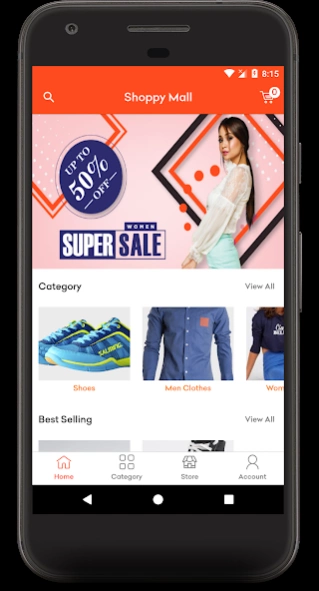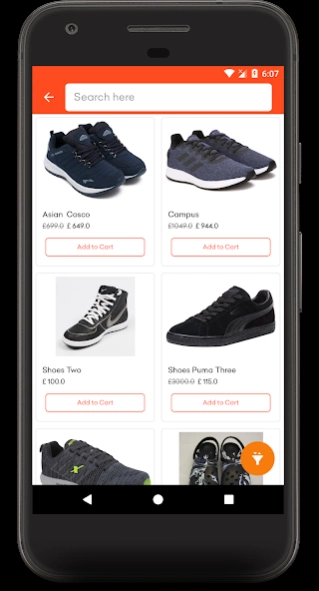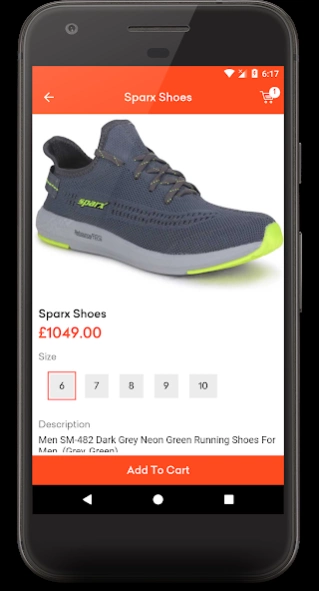Shoppy Mall 3.0
Continue to app
Free Version
Publisher Description
Shoppy Mall - Now manage your Shopify store on an Android device through the Shoppy Mall app
Welcome to the all new Shoppy Mall e-commerce Android-based app!
What is Shoppy Mall?
The Shoppy Mall app lets you access and manages your Shopify store on your Android device. It provides categories view, product listing and product details view. Customers can have a clear view of the products (sort by name, recent, and popularity), they can add products to the cart they wish to buy. The order history can be easily seen, this app offers easy and fast payment options. With the “My Account” feature, account details can be edited anytime.
How does the app work?
• Access your online store with a domain name and access key.
• View product categories through one tap.
• A clear view of the products listings and product details.
• Order history can be seen.
• Customers can log in or sign up.
• Place orders anytime, anywhere.
• Add to cart option is available.
• Account details can be easily edited through “My Account”.
• And then you can log out.
Features
• Convenient and fast payment options available (Credit card).
• Account details can be edited anytime.
• Clear products listing and product details view.
• Order history can be seen.
• All transactions are secured.
If you want to run your shopify store through our app than please follow the steps: (to get Domain name and Store front API key)
1. Login to Shopify Partner
https://partners.shopify.com/820122/development_stores
2. Select development stores tab and click on create store.
3. Create new store and login into Newly created store Or If you have existing store than login to that store.
4. Select Apps from tab and scroll down to click on Managed Private Apps.
5. To get Store Front Access token click on Below link.
https://help.shopify.com/en/api/custom-storefronts/storefront-api/getting-started
6. To Show the store Domain name click below link.
https://dotsjhalana.myshopify.com/admin/settings/domains
7. Add access token and domain name to our apps store login screen.
For further clarifications about this Shoppy Mall app, kindly reach us here https://stores.dotsquares.com/contact
About Shoppy Mall
Shoppy Mall is a free app for Android published in the Personal Interest list of apps, part of Home & Hobby.
The company that develops Shoppy Mall is Dotsquares. The latest version released by its developer is 3.0.
To install Shoppy Mall on your Android device, just click the green Continue To App button above to start the installation process. The app is listed on our website since 2020-07-21 and was downloaded 0 times. We have already checked if the download link is safe, however for your own protection we recommend that you scan the downloaded app with your antivirus. Your antivirus may detect the Shoppy Mall as malware as malware if the download link to com.dotsquares.shoppymall is broken.
How to install Shoppy Mall on your Android device:
- Click on the Continue To App button on our website. This will redirect you to Google Play.
- Once the Shoppy Mall is shown in the Google Play listing of your Android device, you can start its download and installation. Tap on the Install button located below the search bar and to the right of the app icon.
- A pop-up window with the permissions required by Shoppy Mall will be shown. Click on Accept to continue the process.
- Shoppy Mall will be downloaded onto your device, displaying a progress. Once the download completes, the installation will start and you'll get a notification after the installation is finished.